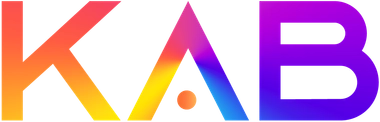Effortlessly build and customize your website with our intuitive page building tool
Experience the power of KAB Pagebuilder
Create stunning websites with ease
Effortlessly build and customize your website
The key features of our Pagebuilder
Create and edit pages with ease
Customizable Templates
Choose from a variety of professionally designed templates and customize them to fit your brand and style.
Code Editor
For advanced users, our Pagebuilder tool offers a built-in code editor for direct code manipulation and customization.
Mobile Responsive
Ensure your website looks great on any device with our mobile-responsive design capabilities.
Get all your Pagebuilder questions answered here
FAQ
Answer common questions about using the Pagebuilder tool
How do I create a new page using the Pagebuilder?
To create a new page using the Pagebuilder, simply navigate to the Pagebuilder section in the KAB Tools and click on the 'Create New Page' button. From there, you can choose a template or start from scratch to design your new page.
Can I edit existing pages with the Pagebuilder?
Yes, you can easily edit existing pages using the Pagebuilder. Simply go to the Pagebuilder section, select the page you want to edit, and make the necessary changes using the intuitive editing tools.